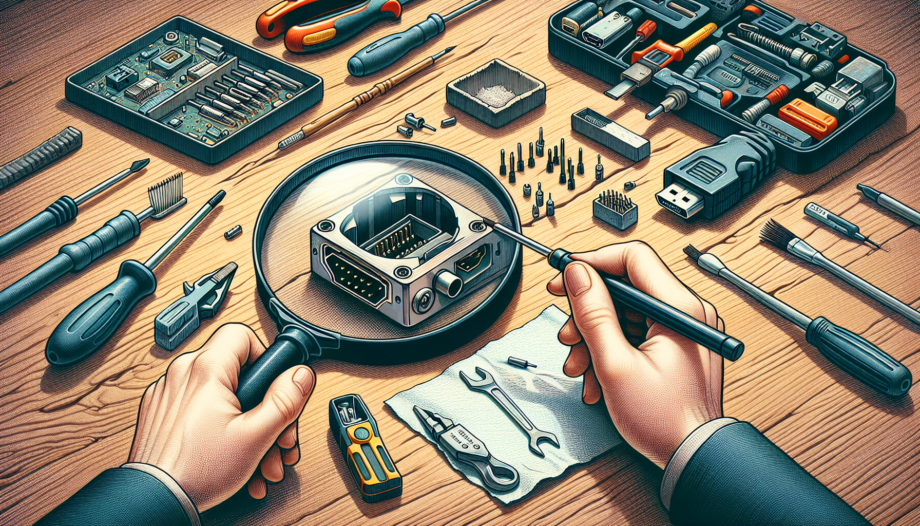Introduction
In today’s digital age, HDMI ports have become an essential feature in electronic devices, such as televisions, gaming consoles, and computers. These ports allow for the seamless transmission of high-definition audio and video signals, providing users with a superior multimedia experience. Understanding the importance of HDMI ports and common issues that may arise with them is crucial for troubleshooting and ensuring optimal performance.
The Importance of HDMI Ports
HDMI ports serve as the primary connection point between electronic devices and external displays, such as TVs or monitors. They enable the transfer of uncompressed audio and video data, delivering crystal-clear visuals and immersive sound quality. Whether you’re streaming your favorite movies, playing video games, or giving a presentation, a functional HDMI port is vital for achieving the best possible audiovisual experience.
Common Issues with HDMI Ports
Despite their significance, HDMI ports can encounter several common issues. These include loose connections, bent or damaged pins, or a faulty port that fails to transmit signals. These problems can result in distorted or no video output, intermittent audio, or a complete lack of connectivity. Understanding these issues can help diagnose and resolve HDMI port-related problems efficiently.
Why Replacing the HDMI Port May Be Necessary
In some cases, repairing or replacing the HDMI port becomes necessary to address underlying issues. Damaged or worn-out ports may not establish a stable connection, leading to poor video quality or no output at all. By replacing the HDMI port, you can restore optimal functionality and ensure a reliable connection between your devices.
Overview of the Repair Process
Repairing an HDMI port typically involves soldering a new port onto the circuit board of the electronic device. This process requires precision and expertise to ensure proper alignment and secure attachment. Additionally, cleaning the port and removing any residual flux is crucial for preventing future connectivity issues. Seeking professional assistance or referring to detailed repair guides can help simplify the repair process and ensure successful results.
Identifying the Problem
When troubleshooting and repairing HDMI ports, it is important to accurately identify the problem. This section will discuss several methods to help identify common issues with HDMI ports.
Observing the Physical Condition of the HDMI Port
One of the first steps in identifying the problem with an HDMI port is to observe its physical condition. Inspect the port for any visible signs of damage, such as bent or damaged pins. These physical issues can prevent the port from establishing a proper connection and transmitting signals effectively.
Testing the Connectivity of the HDMI Port
To further diagnose the problem, it is essential to test the connectivity of the HDMI port. This can be done by connecting a known working device, such as a gaming console or DVD player, to the port and checking for video and audio output. If there is no output or if the connection is intermittent, it may indicate a problem with the port itself.
Comparing Replica Ports with Genuine Ports
When replacing a faulty HDMI port, it is important to consider the quality of the replacement port. As mentioned in the video, replica ports may not offer the same level of performance as genuine ports. Comparing the two types of ports side by side can help determine if the replica port is the cause of the problem.
The Significance of Flux in Port Functionality
Flux is a material commonly used in the soldering process. Its purpose is to prevent oxidation and promote the flow of solder. However, excessive or improper application of flux can lead to connectivity issues with the HDMI port. It is essential to ensure that the flux is properly cleaned from the port after soldering to avoid any potential problems.
By closely observing the physical condition, testing the connectivity, comparing replica ports with genuine ports, and considering the significance of flux, one can effectively identify the problem with an HDMI port. This knowledge is crucial for successful troubleshooting and repair.
Reflowing the HDMI Port
When it comes to troubleshooting and repairing HDMI ports, sometimes reflowing the port can be a solution. Reflowing is a process that involves heating the solder joints on the HDMI port to melt and reestablish connections. This section will discuss the understanding of the reflow process, the importance of precision and accuracy, evaluating the results of reflowing, and potential causes of video issues after reflowing.
Understanding the Reflow Process
Reflowing the HDMI port involves heating the solder joints to a specific temperature, causing the solder to become liquid and reconnect any loose or damaged connections. This process can help resolve issues such as intermittent audio or video output. It is important to note that reflowing should only be attempted if other troubleshooting methods have been exhausted.
The Importance of Precision and Accuracy
Reflowing requires precision and accuracy to ensure successful results. It is essential to heat the solder joints evenly and avoid overheating, as this can cause further damage to the port or surrounding components. Using the correct tools and techniques, such as a heat gun or reflow station, can help achieve the necessary precision and accuracy.
Evaluating the Results of Reflowing
After reflowing the HDMI port, it is important to evaluate the results to determine if the repair was successful. Test the connectivity and functionality of the port by connecting a known working device and checking for audio and video output. If the issues persist, further troubleshooting or professional assistance may be required.
Potential Causes of Video Issues after Reflowing
While reflowing can often resolve audio and video issues, there are potential causes of video issues that may occur after the process. These include:
- Insufficient reflow: If the solder joints were not heated adequately during reflowing, the connections may not have been properly established, resulting in continued video issues.
- Component damage: Reflowing can sometimes cause damage to surrounding components due to high temperatures. This can lead to video issues if any essential components were affected.
- Flux residue: Flux is often used during the reflowing process to prevent oxidation and promote solder flow. However, if not properly cleaned after reflowing, flux residue can interfere with video signals and cause issues.
In conclusion, reflowing the HDMI port can be an effective troubleshooting and repair method. Understanding the reflow process, ensuring precision and accuracy, evaluating the results, and being aware of potential causes of video issues after reflowing are all important factors to consider. If video issues persist or if unsure about performing the reflowing process, seeking professional assistance is recommended.
Cleaning and Finalizing the Repair
Once the HDMI port has been repaired or replaced, it is essential to properly clean and finalize the repair to ensure optimal functionality and performance. This section will discuss the need for cleaning the port, the effects of flux residue, proper cleaning techniques, and verifying the repair by testing the port.
Identifying the Need for Cleaning the Port
After the repair or replacement of the HDMI port, it is common for flux residue and other contaminants to be present on the port. These residues can interfere with the connection and cause issues with video and audio output. Therefore, cleaning the port is crucial for ensuring a reliable and clear signal transmission.
Examining the Effects of Flux Residue
Flux residue, which is often used during the soldering process, can be left behind on the HDMI port if not properly cleaned. This residue can obstruct the flow of solder and impede the connection between the port and the circuit board. It is important to remove any flux residue to prevent future connectivity issues.
Proper Cleaning Techniques
When cleaning the HDMI port, it is essential to use appropriate techniques to avoid causing any damage. Here are some recommended steps:
- Use a gentle brush or compressed air to remove any loose debris or dust from the port.
- Dampen a lint-free cloth or cotton swab with a small amount of isopropyl alcohol.
- Gently wipe the port, ensuring that all visible residue is removed.
- Allow the port to air dry completely before reassembling the device.
Following these steps will help ensure a clean and functional HDMI port.
Verifying the Repair by Testing the Port
After cleaning the HDMI port, it is crucial to verify the repair by testing the port’s functionality. Connect a known working device, such as a gaming console or DVD player, to the port and check for video and audio output. Ensure that the connection is stable and that there are no distortions or interruptions in the signal.
By properly cleaning the port, removing any flux residue, using appropriate cleaning techniques, and verifying the repair through testing, you can ensure that the HDMI port is fully functional and ready for use. Taking these final steps will help guarantee an optimal audiovisual experience with your electronic device.
Conclusion
In conclusion, troubleshooting and repairing HDMI ports can be a complex process, but with the right knowledge and expert assistance, it can be accomplished successfully. Let’s recap the repair process and discuss the importance of expert assistance if needed.
Recap of the Repair Process
The repair process for HDMI ports involves identifying the problem, whether it’s physical damage or connectivity issues, and then taking the necessary steps to fix it. This may include replacing the HDMI port, reflowing the solder joints, or cleaning the port to ensure optimal functionality.
Importance of Expert Assistance
While it’s possible to troubleshoot and repair HDMI ports on your own, seeking expert assistance can greatly simplify the process and ensure successful results. Professionals have the knowledge, tools, and experience to accurately diagnose and fix the issues, saving you time and effort. If you’re unsure about performing the repairs yourself or if the problem persists after your attempts, don’t hesitate to reach out to a professional for assistance.
Contact Information for Further Inquiries
If you require further assistance or have any questions regarding HDMI port troubleshooting and repair, you can contact the experts at TechDevice Repair. They can be reached at ti*****@te**************.com or in**@te**************.com . You can also reach out to the author of this blog personally for any additional guidance.
Appreciation for Penny’s Repair
Lastly, a special appreciation goes out to Penny for sharing her repair experience. Penny’s repair serves as a testament to the effectiveness of troubleshooting and repairing HDMI ports when done correctly. It’s through these shared experiences that we can all learn and improve our repair skills.
Remember, whether you’re dealing with a faulty HDMI port or any other technical issue, don’t hesitate to seek expert assistance and take the necessary steps to ensure a fully functional and optimized audiovisual experience.