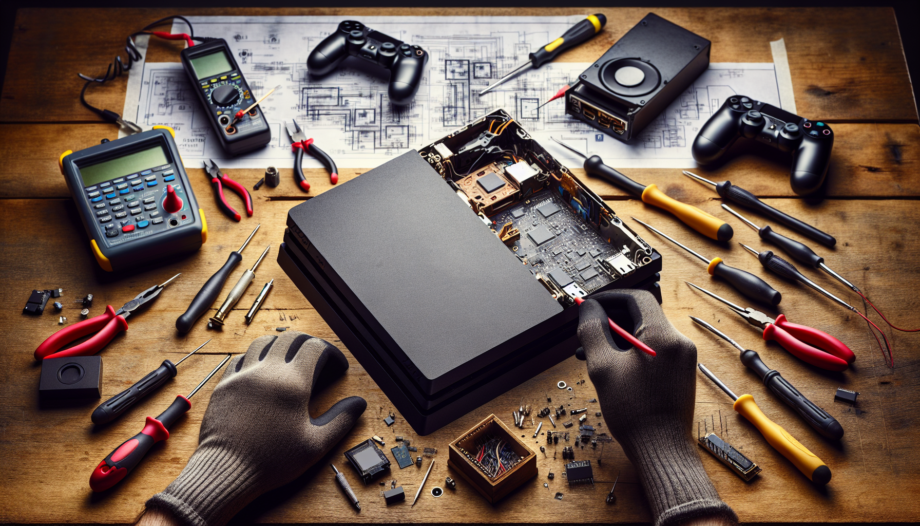Introduction
Have you ever encountered an issue with the HDMI port on your PS4 Slim? In this article, you will learn how to troubleshoot and repair a PS4 Slim with an HDMI port problem. From diagnosing the issue to replacing the necessary components, you’ll gain valuable insights on how to get your PS4 Slim up and running again. So, let’s dive in and explore the steps to fix this common issue.
Identifying the Issue
When troubleshooting a PS4 Slim with an HDMI port issue, it’s important to identify the specific problems that are affecting the console. Here are the common issues the technician encountered:
- Package arrived ripped from the post office: The package containing the PS4 Slim was damaged during transit, which could have caused internal issues.
- PS4 Slim with a dirty appearance: Upon inspection, the console appeared dirty, indicating that it may not have been well-maintained by the previous owner.
- Suspected broken HDMI port: The technician initially suspected that the HDMI port was broken, as there was no signal on the TV when the console was connected.
- No signal on the TV: Despite the white light indicating that the console was powered on, there was no signal being transmitted to the TV, suggesting an issue with the HDMI connection.
In order to determine the exact cause of the problem, the technician decided to open up the console and conduct a thorough examination. They discovered that the HDMI port itself did not appear to be physically damaged, leading them to believe that the issue might be related to a chip problem. However, before proceeding with any repairs, they needed to consult with the customer.
After receiving approval from the customer, the technician proceeded with the repair process, using a multimeter to test the connections and components. Ultimately, they ended up replacing the main chip, as well as several diodes, capacitors, and the HDMI port itself. This process took some time and effort, but in the end, they were able to get the console up and running again.
Investigating the Problem
When troubleshooting a PS4 Slim with an HDMI port issue, it’s important to conduct a thorough investigation to identify the root cause of the problem. Here are the steps taken to investigate the issue:
Checking the lights on the tester
The technician began by checking the lights on the tester to ensure that there was power running through the console. They noticed that the white light indicating power was present, but there was no signal being transmitted to the TV.
Microscopic inspection of the HDMI port
In order to determine if the HDMI port was physically damaged, the technician decided to inspect it under a microscope. After a close examination, they found no visible damage or loose connections on the HDMI port.
No visible damage found
Since no visible damage was found on the HDMI port, the technician ruled out a physical issue as the cause of the problem. This led them to suspect that the issue might be related to a chip problem.
Chip problem suspected
Based on the lack of visible damage and the presence of power, the technician suspected that the issue might be related to a chip problem. In order to confirm this suspicion and proceed with the necessary repairs, they needed to consult with the customer.
Consulting the Customer
When repairing a PS4 Slim with an HDMI port issue, it’s important to involve the customer in the decision-making process. Here are the steps taken to consult with the customer:
After conducting a thorough examination and suspecting a chip problem, the technician needed to consult with the customer before proceeding with any repairs. They explained the findings to the customer, including the lack of visible damage on the HDMI port and the need to replace the main chip.
The customer was informed about the potential time and effort required for the repair, as well as the possibility of needing to replace additional components such as diodes, capacitors, and the HDMI port itself. Clear communication was maintained to ensure the customer understood the potential scope of the repair process.
Once the technician received approval from the customer, they proceeded with the repair process. They used a multimeter to test the connections and components, ensuring everything was functioning properly before replacing the main chip.
The repair process took some time and effort, as multiple components needed to be replaced. However, the technician successfully got the console up and running again.
Repairing the PS4 Slim
After identifying the issues with the PS4 Slim’s HDMI port and consulting with the customer, the technician proceeded with the repair process. Here are the necessary steps to repair a PS4 Slim with an HDMI port problem:
Replacing Diodes and Capacitors
Using a multimeter, the technician tested all the diodes and capacitors to ensure that they were functioning properly. Any faulty components were replaced to ensure optimal performance.
Replacing the HDMI Port
Since the HDMI port did not appear to be physically damaged, the technician decided to replace it as a precautionary measure. This ensured that any potential underlying issues with the port were addressed.
Getting the PS4 Slim to Run on the Screen
After replacing the necessary components, the technician focused on getting the PS4 Slim to display on the screen. This involved thorough testing and troubleshooting to ensure that the HDMI connection was stable and the console was transmitting a signal to the TV.
Reassembling the Console
Once all the repairs were complete and the console was running smoothly, the technician reassembled the PS4 Slim. They made sure that all the components were properly secured and that the console was in its original state before the issues arose.
It’s important to note that repairing a PS4 Slim with an HDMI port problem can be time-consuming and may require replacing multiple components. However, with the right expertise and tools, it is possible to successfully fix the issue and get the console back in working order.
Testing and Conclusion
After successfully repairing the PS4 Slim with the HDMI port issue, it is important to ensure its proper functioning before returning it to the customer. Here are the steps taken during the testing and conclusion phase:
Ensuring proper functioning
The technician tested all the repaired components, including the main chip, diodes, capacitors, and the HDMI port, to ensure they were functioning properly. This involved conducting thorough tests using a multimeter and checking for any abnormalities or malfunctions.
Final testing and troubleshooting
Once the repairs were complete, the technician connected the PS4 Slim to a TV and tested the HDMI connection. They verified that a signal was being transmitted successfully and that there were no issues with the video or audio output.
Successful repair of the PS4 Slim
After extensive testing and troubleshooting, the technician confirmed that the PS4 Slim was successfully repaired. The console was now able to function properly and display content on the screen without any HDMI port issues.
Customer satisfaction
The ultimate goal of the repair process is to ensure customer satisfaction. The technician communicated with the customer throughout the process, explaining the findings, the necessary repairs, and the potential scope of the repair process. By involving the customer in the decision-making process, the technician ensured that the customer’s needs and expectations were met.
With the successful repair of the PS4 Slim’s HDMI port issue and the thorough testing conducted, the technician can confidently conclude that the console is now fully functional and ready to be returned to the customer. The customer can enjoy their gaming experience without any HDMI port-related interruptions.