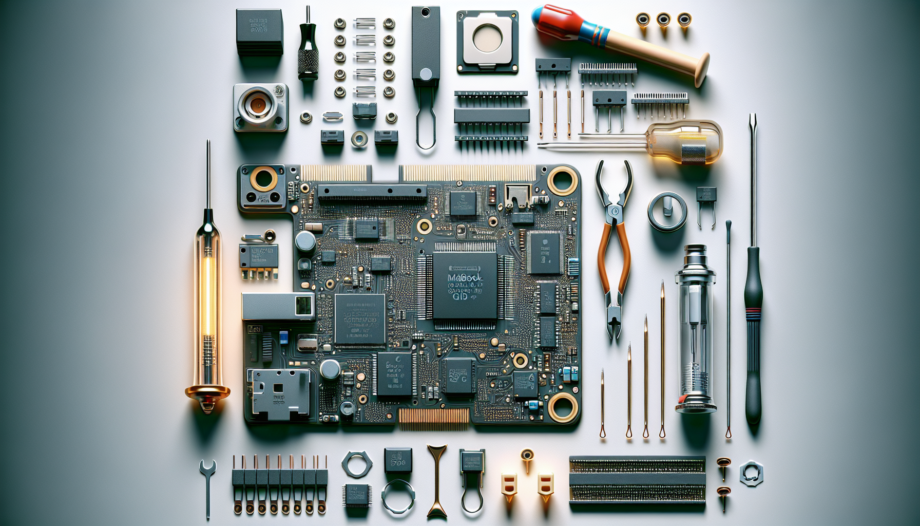Introduction
Are you looking to upgrade your MacBook G3 board to a G4? This process involves changing jumper configurations and possibly adding a resistor for the upgrade. With the right tools and knowledge, you can successfully complete this upgrade in two parts. The first part includes testing the board to ensure it can withstand the heat of the new chip. Once everything is set, you can proceed to clean and install the new chip, following the provided instructions for resistor configuration.
By following this step-by-step guide, you can elevate the performance of your MacBook and experience the benefits of the G4 upgrade. Stay tuned for the second part of the upgrade process, where you will see the final steps to complete the transformation of your MacBook G3 board to a G4. Get ready to enjoy enhanced performance and functionality with this exciting upgrade!
Unboxing the FedEx Package
Upon opening the FedEx package, the technician discovered a MacBook G3 board along with instructions for upgrading it to a G4. The board contained multiple jumper configurations that needed to be altered for the upgrade, along with a supplied resistor for the process.
The technician noted that the G3 chip on the daughter board was to be replaced with a pre-bald Motorola chip for the upgrade, simplifying the installation process. However, before proceeding with the upgrade, the technician decided to conduct a series of tests to ensure that the board could withstand the heat generated by the new chip.
Setting up a profile and using a thermocouple to monitor temperatures, the technician conducted tests to ensure a successful upgrade. After confirming the board’s capability to handle the heat, the technician proceeded to clean the board and install the new chip, following the provided instructions for resistor configuration.
With the successful installation of the Motorola chip, the MacBook G3 board was successfully upgraded to a G4. The technician prepared to send the upgraded board back to the customer, eagerly awaiting feedback on the enhanced performance and functionality of the upgraded MacBook.
Understanding the Configuration Jumpers
When upgrading a MacBook G3 board to a G4, it is essential to understand the significance of configuration jumpers. These jumpers play a crucial role in altering the settings of the board to accommodate the new chip and ensure compatibility with the upgraded components.
By changing the jumper configurations as instructed, you can effectively prepare the board for the installation of the new chip. Additionally, the supplied resistor is used in the process to facilitate the upgrade seamlessly. This resistor helps in regulating the flow of electricity and maintaining the stability of the system.
Before proceeding with the upgrade process, it is recommended to conduct tests to determine the board’s ability to withstand the heat generated by the new chip. By setting up a profile and monitoring temperatures using a thermocouple, you can ensure a successful upgrade without risking any damage to the board.
Once the necessary tests are completed, and the board is deemed capable of handling the new chip, you can proceed with cleaning the board and installing the Motorola chip. Following the provided instructions for resistor configuration is vital in ensuring that the upgrade is carried out correctly and efficiently.
Examining the Daughter Board and Motorola Chip
Upon receiving the FedEx package, the technician uncovered a MacBook G3 board with instructions for upgrading to a G4. The board featured various configuration jumpers that needed adjustment for the 550 MHz upgrade, along with a supplied resistor for the process. The daughter board housed the G3 chip, which was to be replaced with a pre-bald Motorola chip for the upgrade, streamlining the installation process.
Prior to proceeding with the upgrade, the technician opted to conduct tests to ensure the board could endure the heat generated by the new chip. By establishing a profile and utilizing a thermocouple to monitor temperatures, the technician performed tests to validate the board’s capability for the upgrade. Following successful tests, the technician proceeded to clean the board and install the Motorola chip, adhering to the specified resistor configuration instructions.
After the seamless installation of the Motorola chip, the MacBook G3 board was effectively upgraded to a G4. The technician prepared to return the upgraded board to the customer, anticipating feedback on the enhanced performance and functionality of the newly upgraded MacBook.
Preparing for the Upgrade Process
Before embarking on the upgrade process to transition your MacBook G3 board to a G4, it is crucial to understand the steps involved in preparing for this transformation. By comprehensively preparing for the upgrade, you can ensure a smooth and successful transition to the enhanced G4 configuration.
First and foremost, familiarize yourself with the configuration jumpers present on the board. These jumpers play a pivotal role in adjusting the settings to accommodate the new chip and ensure compatibility with the upgraded components. By understanding and correctly configuring these jumpers, you set the foundation for a successful upgrade.
Additionally, it is essential to conduct tests to assess the board’s ability to handle the heat generated by the new chip. By setting up a profile and monitoring temperatures using a thermocouple, you can verify the board’s capability to withstand the heat and ensure a seamless upgrade process without risking damage to the system.
Once the board has been tested and deemed suitable for the upgrade, proceed with cleaning the board and installing the new Motorola chip. Follow the provided instructions for resistor configuration meticulously to guarantee that the upgrade is executed accurately and efficiently.
Setting Up Temperature Readings
Before proceeding with the upgrade process, it is essential to set up temperature readings to ensure the board can handle the heat generated by the new chip. By establishing a profile and using a thermocouple to monitor temperatures, you can conduct tests to verify the board’s capability for the upgrade.
Testing the board’s temperature tolerance is crucial to prevent any damage during the upgrade process. By monitoring and recording temperature fluctuations, you can determine if the board is ready for the installation of the new chip. If the initial tests indicate potential issues, additional tests may be necessary to confirm the board’s suitability for the upgrade.
Once you have confirmed that the board can withstand the heat, proceed with cleaning the board and installing the new chip. Following the specified instructions for resistor configuration is vital to ensure a successful and efficient upgrade process. By adhering to these steps, you can effectively upgrade your MacBook G3 board to a G4 without encountering any thermal issues.
Testing and Applying the New Chip
Before proceeding with the upgrade process, it is crucial to conduct tests to ensure that the board can handle the heat generated by the new chip. By setting up a profile and using a thermocouple to monitor temperatures, you can verify the board’s capability for the upgrade. Testing the board’s temperature tolerance is essential to prevent any damage during the upgrade process.
If the initial tests indicate potential issues with heat dissipation, additional tests may be necessary to confirm the board’s suitability for the upgrade. Once you have confirmed that the board can withstand the heat, proceed with cleaning the board and installing the new chip. Following the specified instructions for resistor configuration is vital to ensure a successful and efficient upgrade process.
By adhering to these steps, you can effectively upgrade your MacBook G3 board to a G4 without encountering any thermal issues. The successful installation of the Motorola chip will enhance the performance and functionality of your MacBook, providing you with an upgraded experience. Prepare to enjoy the benefits of the G4 upgrade and await feedback on the improved performance from the customer once the board is returned.
Configuring the Resistor
When upgrading a MacBook G3 board to a G4, it is crucial to configure the resistor properly to ensure a seamless transition. The resistor plays a vital role in regulating the flow of electricity and maintaining the stability of the system during the upgrade process.
To configure the resistor effectively, follow the provided instructions meticulously. In this case, the technician needed to move resistor 1206 and 129 over as per the specific instructions. By following these steps accurately, you can ensure that the resistor is configured correctly to support the new chip and enhance the board’s performance.
Once the resistor is configured according to the instructions, proceed with cleaning the board and installing the new Motorola chip. Ensuring that the resistor is in the correct position is essential for the successful completion of the upgrade process and the optimal functioning of your MacBook G4 board.
Finalizing the Upgrade to G4
After successfully installing the Motorola chip and configuring the resistor according to the provided instructions, the MacBook G3 board has been effectively upgraded to a G4. The technician conducted tests to ensure the board could handle the heat generated by the new chip, guaranteeing a seamless transition.
With the completion of the upgrade process, the technician is now ready to return the upgraded board to the customer. The customer will soon experience the enhanced performance and functionality of the G4 upgrade on their MacBook. Feedback from the customer on the improved performance is eagerly anticipated.