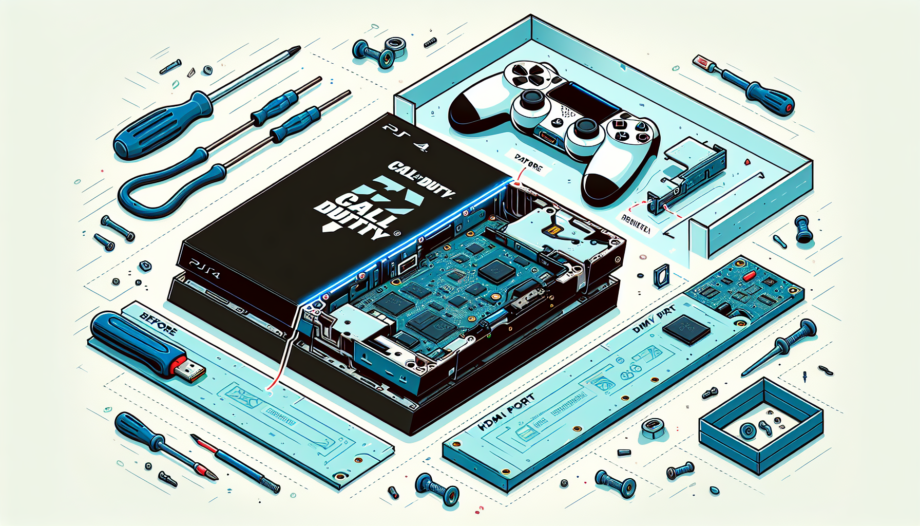Introduction
When it comes to gaming consoles, the PlayStation 4 holds a special place in the hearts of many gamers. So, it’s understandable that when a special edition Call of Duty PlayStation 4 with a white light comes in, it’s an exciting moment. However, upon closer inspection, a dented HDMI port becomes apparent. This is where the experts at Tech Device Repair step in.
The significance of the white light on the PlayStation 4 cannot be overstated. It indicates that the console is receiving power and is ready to be enjoyed. But a damaged HDMI port can hinder the gaming experience, preventing players from fully immersing themselves in their favorite games.
Observing the dented HDMI port, the team at Tech Device Repair recognizes the need for a replacement. With their expertise and dedication, they have undertaken the task of giving this special edition Call of Duty PlayStation 4 a new HDMI port.
The replacement HDMI port used by Tech Device Repair is sourced from trusted suppliers, ensuring the highest quality and compatibility. These replacement parts are carefully selected to guarantee optimal performance, giving gamers the best possible experience.
So, whether you’re facing issues with your HDMI port or any other technical glitches, Tech Device Repair is here to assist you. With their knowledge, skills, and commitment to customer satisfaction, they provide expert solutions for all your gaming console repair needs.
Replacing the HDMI Port
If you’re experiencing issues with your HDMI port on your PlayStation 4, don’t worry! Replacing the HDMI port is a task that can be accomplished with the right tools and a bit of caution. Follow these steps to replace the HDMI port on your Special Edition Call of Duty PlayStation 4:
Tools Required for the Replacement Process
- Screwdriver
- Spudger tool
- HDMI port replacement
Detailed Walkthrough of the Replacement Procedure
1. Begin by disconnecting the power source and any cables connected to your PlayStation 4.
2. Use the screwdriver to remove the screws securing the outer casing of the PlayStation 4.
3. Gently lift off the casing to expose the internal components.
4. Locate the damaged HDMI port on the motherboard.
5. Carefully disconnect the cables connected to the damaged HDMI port using the spudger tool.
6. Remove any screws or brackets securing the HDMI port in place.
7. Take the new HDMI port replacement and align it with the appropriate slot on the motherboard.
8. Secure the replacement HDMI port in place with the screws or brackets.
9. Reconnect the cables to the new HDMI port using the spudger tool.
10. Place the outer casing back onto the PlayStation 4 and secure it with the screws.
11. Reconnect the power source and any cables.
Caution and Precision
During the replacement process, it is crucial to proceed with caution and precision. Make sure to handle the internal components of your PlayStation 4 gently to avoid causing any further damage. Take your time and follow each step carefully to ensure a successful HDMI port replacement.
Completion of the HDMI Port Replacement
Once you’ve completed the replacement procedure, it’s time to test the new HDMI port. Connect your PlayStation 4 to a display device using an HDMI cable and power it on. If everything has been done correctly, you should now be able to enjoy your favorite games without any issues.
By following these steps and exercising caution, you can successfully replace the HDMI port on your Special Edition Call of Duty PlayStation 4. However, if you’re not comfortable performing the replacement yourself, it’s always recommended to seek professional assistance from experts like Tech Device Repair. They have the knowledge and experience to ensure a seamless HDMI port replacement, allowing you to get back to gaming in no time.
Testing the New HDMI Port
Testing the new HDMI port is an essential step to ensure that it has been successfully replaced and is functioning properly. This section will explain the purpose of testing, describe the process, share the outcome, and praise the successful replacement by Tech Device Sprayer.
Purpose of Testing the New HDMI Port
The purpose of testing the new HDMI port is to verify that it has been correctly installed and is capable of transmitting audio and video signals without any issues. By conducting this test, users can determine whether their gaming console is ready to be enjoyed.
Process of Testing the Port
To test the new HDMI port, users need to connect their PlayStation 4 to a display device using an HDMI cable and power it on. This will allow them to check if the console is successfully sending audio and video signals to the display.
Outcome of the Test
If the replacement process has been done correctly, users should be able to see and hear the content from their PlayStation 4 on the connected display device. They will no longer experience any interruptions or distortions caused by a damaged HDMI port. This outcome confirms the successful replacement.
Praising the Successful Replacement by Tech Device Sprayer
The successful replacement of the HDMI port by Tech Device Sprayer is a testament to their expertise and dedication. Their skilled technicians ensured that the new port was installed correctly, allowing gamers to fully enjoy their favorite games without any hindrances.
Seek Information and Contact Tech Device Repair
If you require any further information about the services provided by Tech Device Repair or if you need assistance with your gaming console, visit their website at techdevice.repair. You can also find their contact information by searching for Tech Device Repair on Google or by calling them at 888-659-3487. Their knowledgeable staff will be more than happy to assist you.
Additional Screenshots and Images
Visual aids play a crucial role in enhancing the overall understanding and engagement of a blog post. To further improve the comprehension of the HDMI port replacement process, it is suggested to include additional screenshots and images throughout the article.
By including these visuals, readers will be able to visually follow along with the step-by-step instructions, making it easier for them to grasp the process. Screenshots and images provide a visual representation of the tools, components, and procedures involved, allowing readers to have a clearer understanding of each step.
The benefits of using visuals in a blog post are numerous. They not only enhance the visual appeal of the content but also aid in breaking down complex concepts into easily digestible fragments. Visuals can capture the reader’s attention and keep them engaged, making the overall reading experience more enjoyable.
In the case of the HDMI port replacement process, visuals will provide a better grasp of the steps involved. By including screenshots or images of the PlayStation 4 motherboard, damaged HDMI port, and the replacement process, readers will have a visual reference to follow along with while performing the replacement themselves.
Therefore, it is highly recommended to include 1 or 2 additional screenshots or images in between the article to further enhance the reader’s understanding and engagement. These visuals will serve as a valuable supplement to the written instructions, ensuring a successful HDMI port replacement.
Conclusion
In conclusion, this blog post discussed the process of replacing the HDMI port on a Special Edition Call of Duty PlayStation 4. Here’s a recap of the main points:
- The significance of the white light on the PlayStation 4 and the hindrance caused by a damaged HDMI port.
- The steps and tools required for replacing the HDMI port, emphasizing caution and precision throughout the process.
- The importance of testing the new HDMI port to ensure its successful installation.
- Praising the expertise and dedication of Tech Device Repair for their successful replacement.
- Providing contact information for Tech Device Repair, encouraging readers to visit their website or call for further assistance.
The successful replacement of the HDMI port by Tech Device Repair guarantees gamers a seamless gaming experience without any interruptions caused by a damaged port. Their commitment to customer satisfaction and expertise in console repairs make them the go-to experts for any technical glitches.
If you need assistance with your gaming console or have any questions, visit Tech Device Repair’s website at techdevice.repair. You can also contact them by calling 888-659-3487. Their knowledgeable staff will be more than happy to assist you.
Remember, whether you’re facing issues with your HDMI port or any other technical glitches, Tech Device Repair has the solutions you need. Don’t hesitate to reach out to them for expert assistance.
Thank you for reading this blog post. By following the steps and utilizing the services of Tech Device Repair, you can enjoy a fully functional Special Edition Call of Duty PlayStation 4 and immerse yourself in the gaming experience you love.